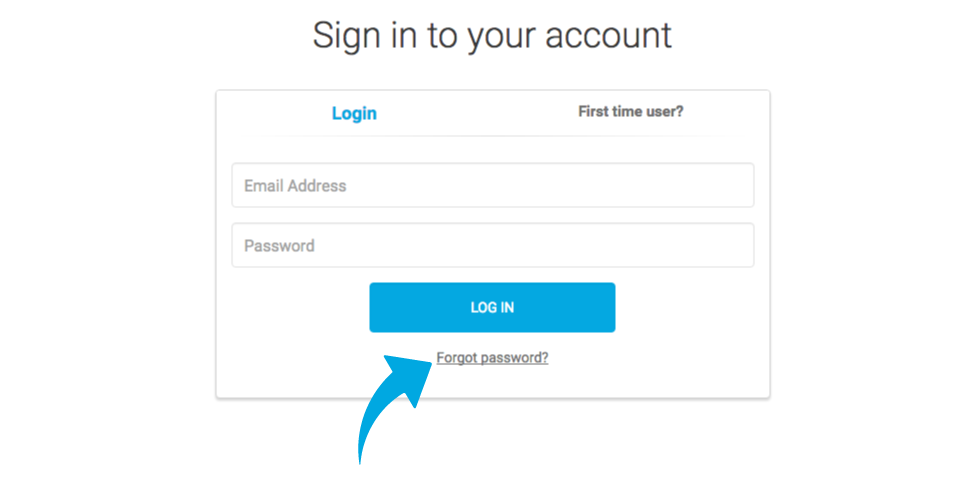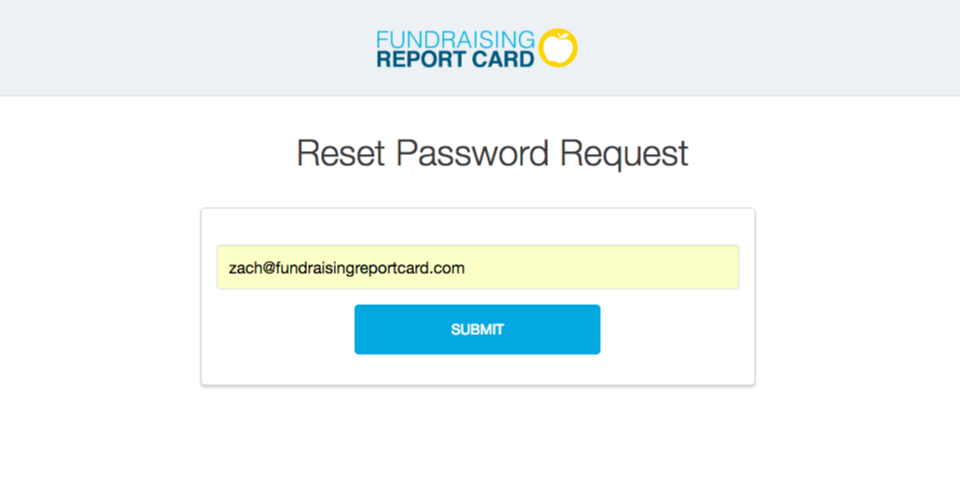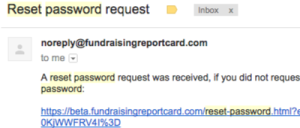- /
- /
Change your password
Resetting your password for the Fundraising Report Card can be done in a few steps.
- Log out of your account
- Navigate directly to https://app.fundraisingreportcard.com/reset-password
- Enter your email address
- Click on the link in the following email
- Reset your password