- /
- /
Fiscal Year
All reports default to be calculated on a calendar year basis, you can change that by navigating to My Account and setting a default fiscal year.
Step by Step
- Click on an upload
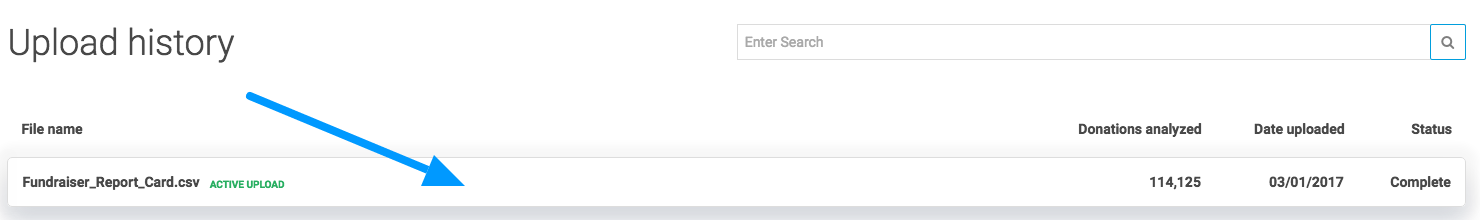
- Select click to change
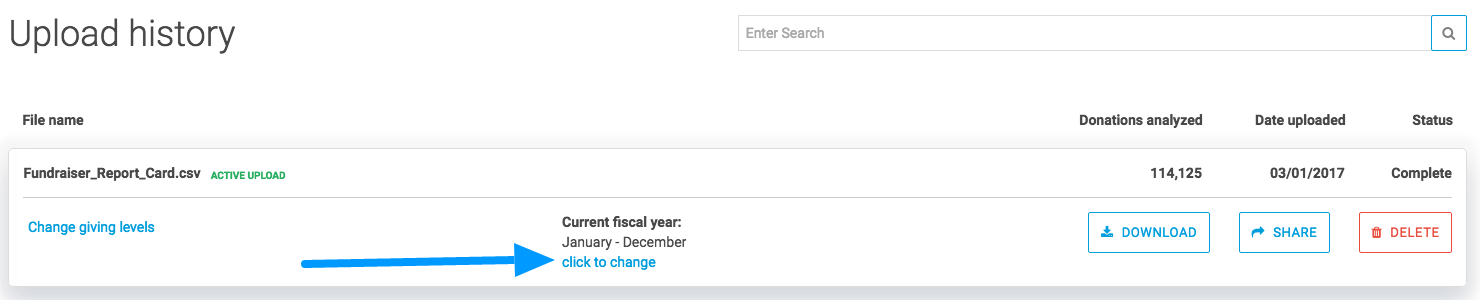
- Set the fiscal year
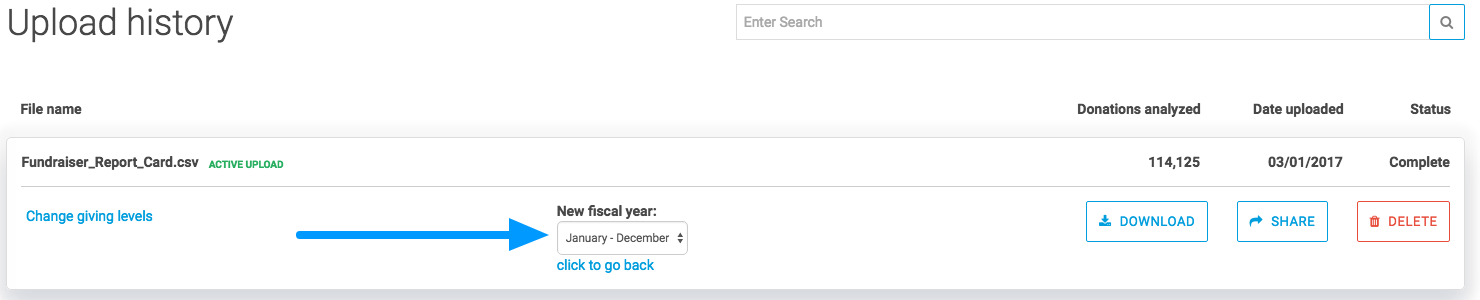
It will take a few moments for your data to be recalculated, you can keep track of the progress on the Data Center page.

