- /
- /
Giving Segments
You can change your default giving level segmentation by going to My Account and setting default segments.
Step by Step
- Go to the Data Center and by the .csv upload you want to customize, click “Options” and “Set giving levels.”
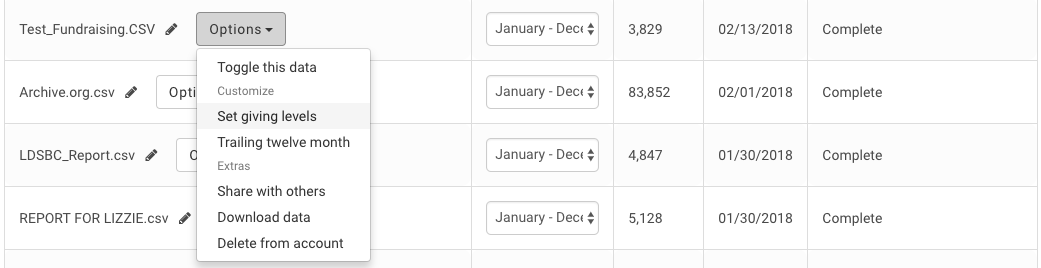
- Set your custom giving levels (up to 10)
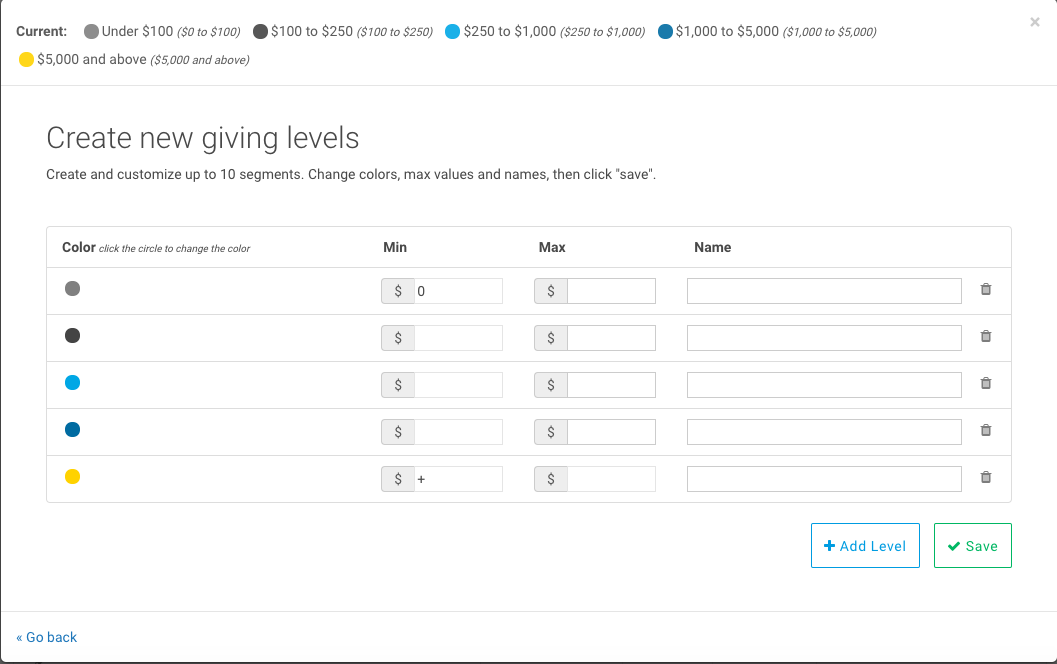
It will take a few moments for your data to be recalculated, you can keep track of the progress on the Data Center page.

