- /
- /
Invite co-workers
You can invite as many co-workers as you’d like. All accounts tied to your organization have the same privileges.
Inviting your co-workers to the Fundraising Report Card is super simple.
- Navigate to Add User
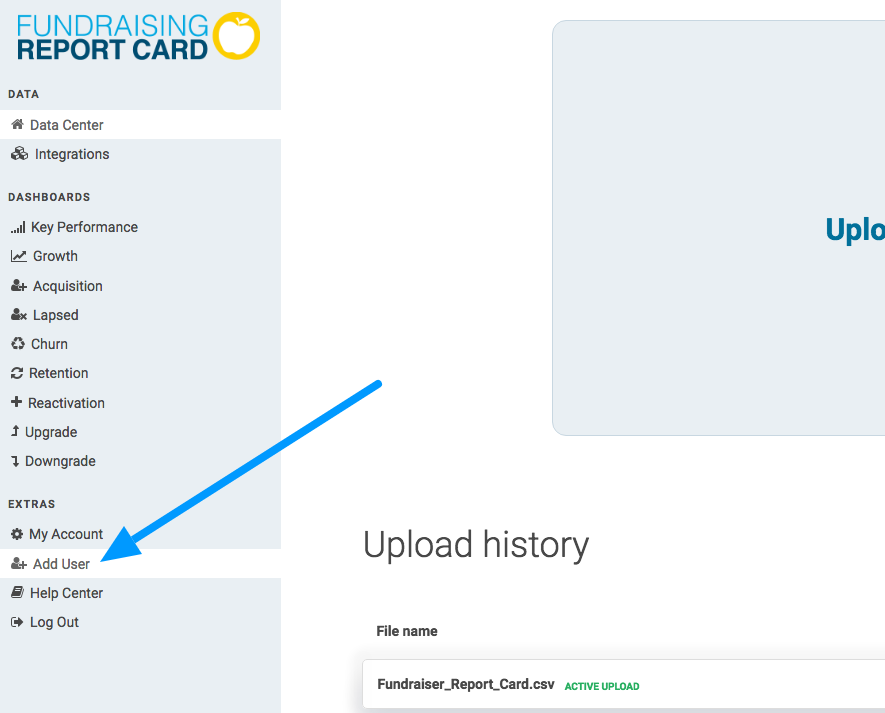
- Send an email invitation
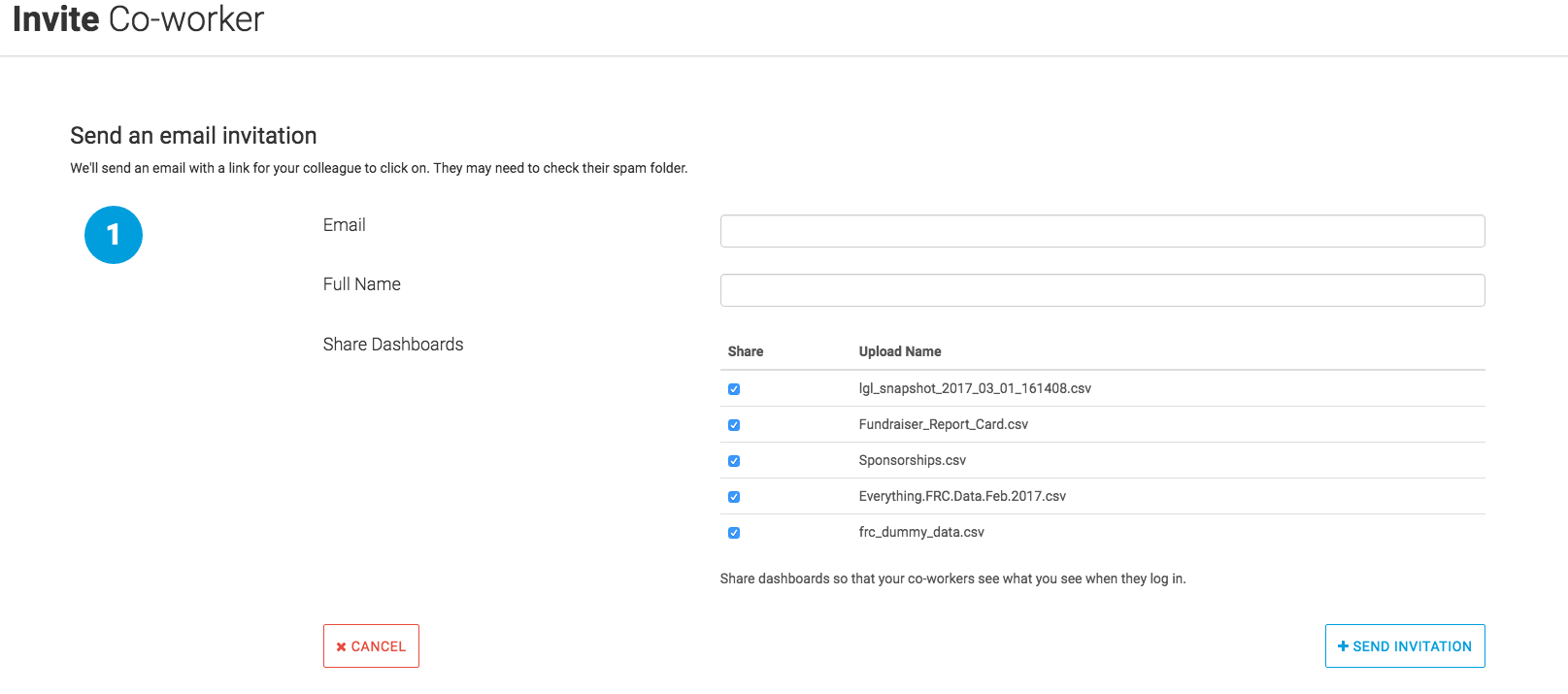
The team member you just invited will receive an email that looks something like this:
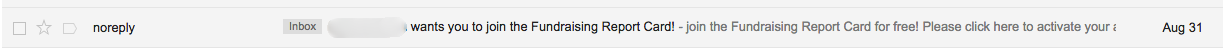
They’ll need to click on the link inside the email to activate their account:
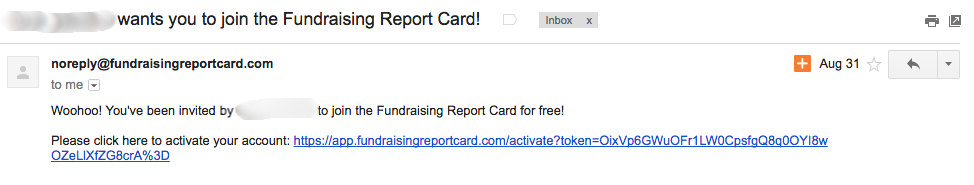
Your co-worker is now set up with their Fundraising Report Card account!

