- /
- /
QuickBooks Online
Enable the integration
To turn on the integration, click on “Integrations” within your Fundraising Report Card account and click on the QuickBooks option.
Click the “Connect to Quickbooks” button to enable the integration.
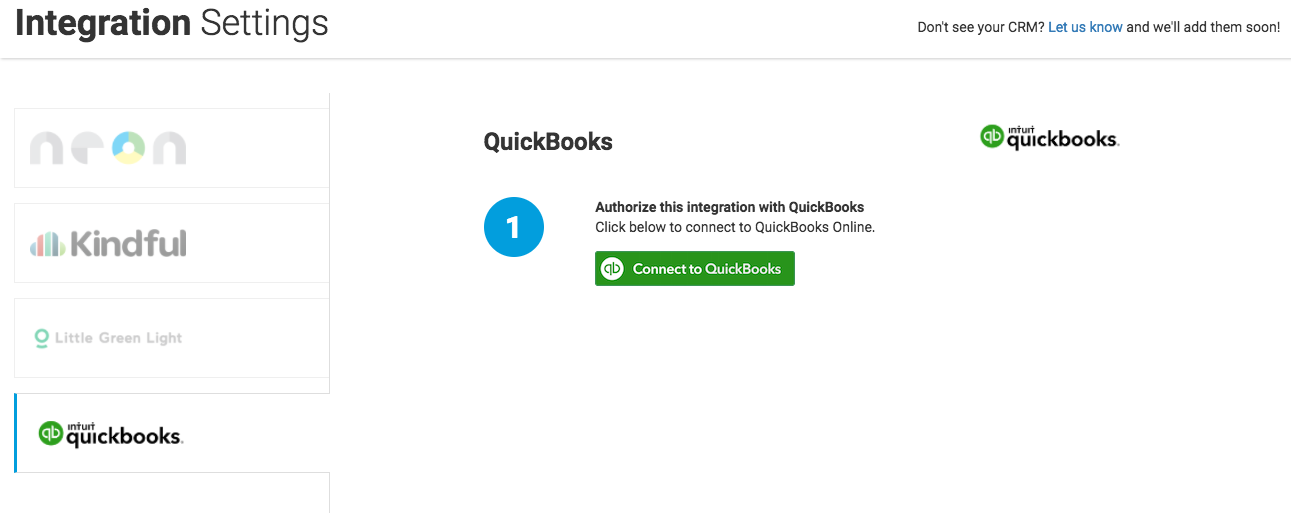
After that, you’ll be directed to QuickBooks to verify the integration.
After verification you will be redirected to your Fundraising Report Card account and see dashboard options on the left, click “Growth,” or “Acquisition” to get started.
FAQs
What data is retrieved from Quickbooks?
Fundraising Report Card only has access three fields of data. Account ID #s, Transaction Dates, and Transaction Amounts. Fundraising Report Card syncs all of your transactions from QuickBooks.
Fundraising Report Card never has access to any other information.
How do I set my fiscal year?
Fundraising Report Card will not automatically set your fiscal year. To set your fiscal year, please go to the my account page. More on setting your fiscal year can be found here.
Disconnect the integration
Your QuickBooks account has been disconnected. If you’d like to reconnect, please follow the instructions above.

