- /
- /
What data should I upload?
For beginners
Upload an Excel spreadsheet of all donations (at least 3 years worth) from your database or CRM.
Include only Donor IDs | Donation Dates | Donation Amounts in your spreadsheet. This is what your file should look like:
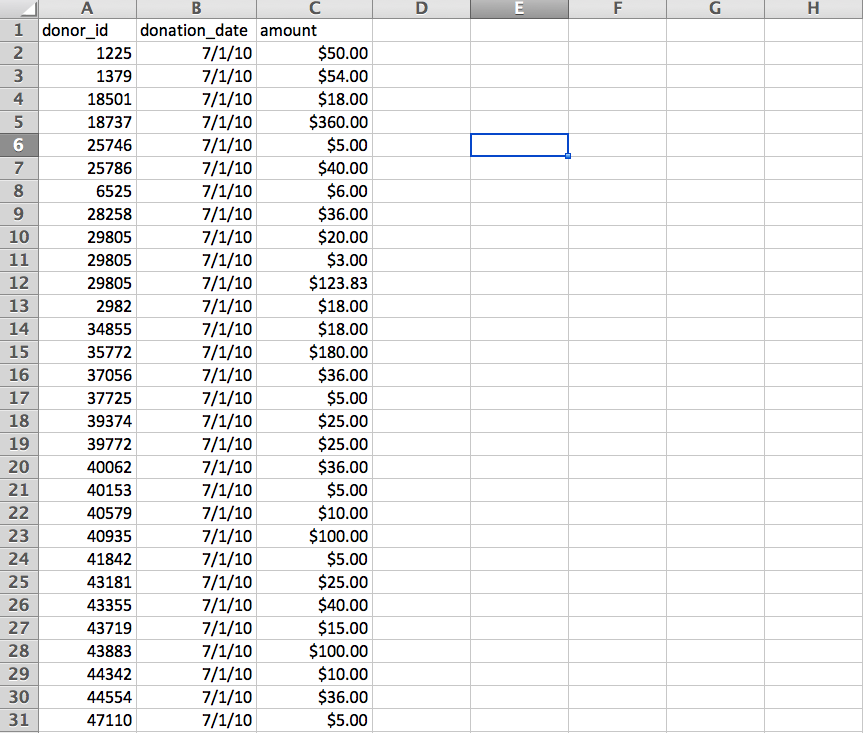
- Click on upload data to create dashboard
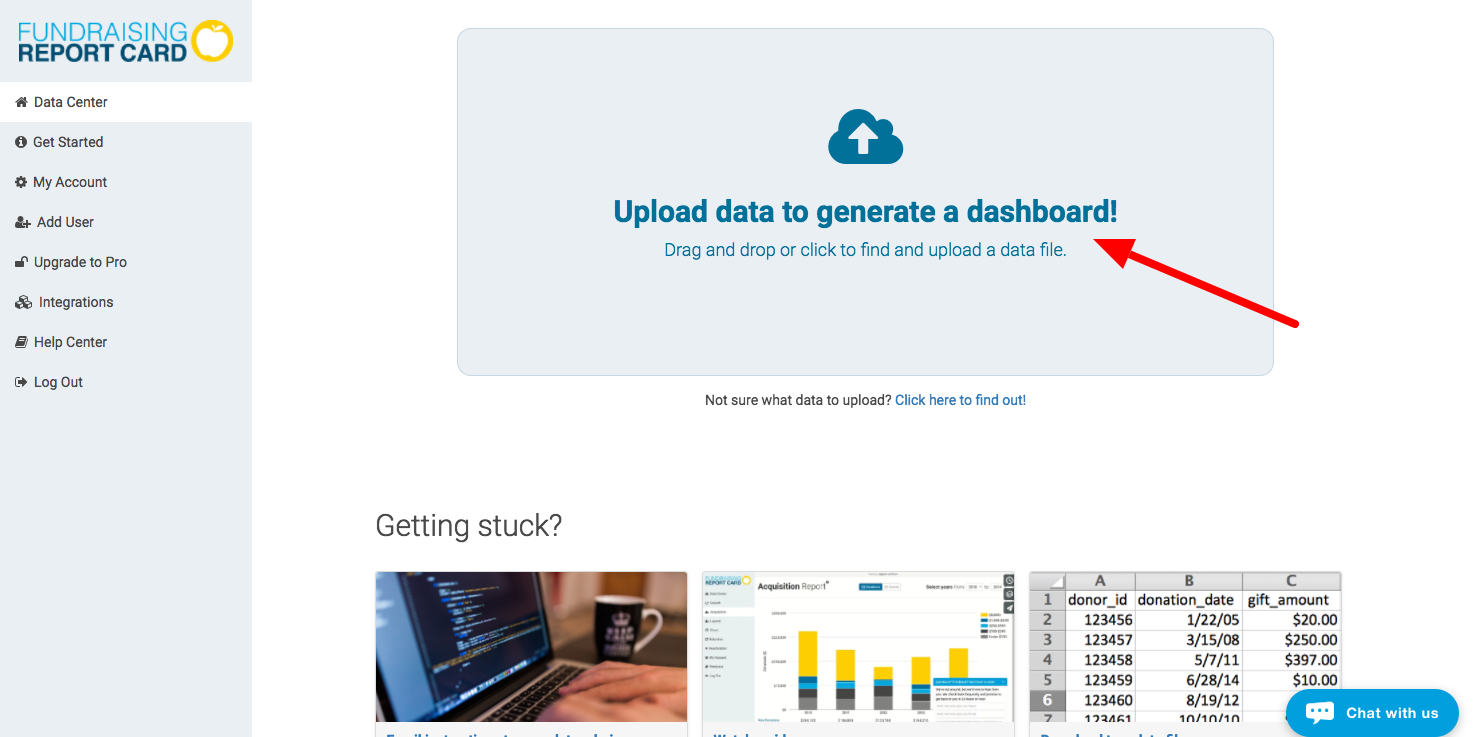
- Finished!
If you ran into an error, please check our common upload errors help page, edit your spreadsheet and upload once more.
For advanced users
Perform segmented analysis by uploading multiple data-files to Fundraising Report Card.
Remember to only include Donor IDs | Donation Dates | Donation Amounts in your spreadsheets.
For example, if you wanted to do a comparison of alumni and staff retention rates you would run a report for all donations from alumni donors and save that file as “alumni-donations.csv”. Then you would run a separate report for all donations from staff and save that file “staff-donations.csv”. In your Fundraising Report Card account you would upload both files and then be able to toggle between the different datasets to view your dashboards.

