There are a ton of tools and softwares out there. Too many when you really get into the weeds and search around. Cutting through all the noise and finding which apps are must haves and which ones are a waste of time can be difficult.
Websites like Capterra and G2Crowd help with this, but even they sometimes skip over a gem or endorse a time waster.
TechSoup exists to try and fill this void in the nonprofit space, and they do a great job. Yet, what I want to focus on today are the tools and apps that are staples of the for-profit sector which would be just as well-served in the nonprofit space . In a world where time is money it’s important that the technology we use helps us get the most out of our day.
This all stems from a recent conversation I had with a development director who acknowledged to me that she felt trapped without useful tools and resources for her and her team. I poked and prodded and eventually I came to the realization that quite a few of the softwares that I use would actually be useful for her.
I asked her if she had ever heard of a few of the more popular apps that I use…
“Have you tried a team messaging app to keep everything in one place? Or, automated some of those monotonous tasks with a timesaving system?”
Her answer, back to back no’s.
I realized that wasn’t her fault. All of these tools and resources that I use everyday are marketed towards me, not nonprofits. TechSoup doesn’t promote Trello, Slack, or Zapier. I’m not sure why not. And Trello, Slack and Zapier don’t market to nonprofits (again, I’m not sure why). So, in lieu of typing up an email to that development director, I thought I would share here 3 tools that I use nearly everyday her at Fundraising Report Card®.
These are all free resources, and although I shy away from telling other people what to do or how to do it, I’ve never heard of these tools NOT delivering a sizable and positive return on investment.
These are all apps and tools that you can use today to save time and reduce inefficiencies.
1. Trello
Two years ago when I started working at MarketSmart we had a giant whiteboard full of post-it notes. When I say giant, I mean giant. I had started at the company as a web developer primarily focused on building websites for our clients (oh how times have changed). As such, I was designated a small portion of the white board where others (account managers) could place post-it notes with project names.
When a post-it note made it into my box it was time to get to work. When I completed my task I got up, walked to the board, moved the post-it note back to the account manager, and the dance went from there.
About 6 months later we adopted Trello. What a life-saver.
As I was recently reminded when I visited a colleague’s office, post-it notes on whiteboards are fun and can work surprisingly well. Their downside stems from their inability to store data. No matter how hard you try, a post-it note is just a post-it note. You can’t “comment” on it, you can’t attach a file to it and you certainly can’t have a conversation on it.
As a result, information gets lost.
Plus, and this is something I learned early on, post-it notes aren’t that scalable. Yes, of course you can buy more post-it notes and get a bigger wall, but this strategy isn’t scalable when you bring on new staff members. Do you really want to train each new hire how to maintain your 16 color post-it note wall? Light green post-it’s with red ink mean this… And blue post-its with black ink mean that…
This is where Trello comes in. Trello is an online post-it note wall (except better). With Trello there are no rules, just Boards with Notes and Lists. It might sound a bit complex at first, but once you get a hold of it it’s really fun and easy to make your own.
Here at Fundraising Report Card we use Trello for a few things. Here is an example of one of our Boards.
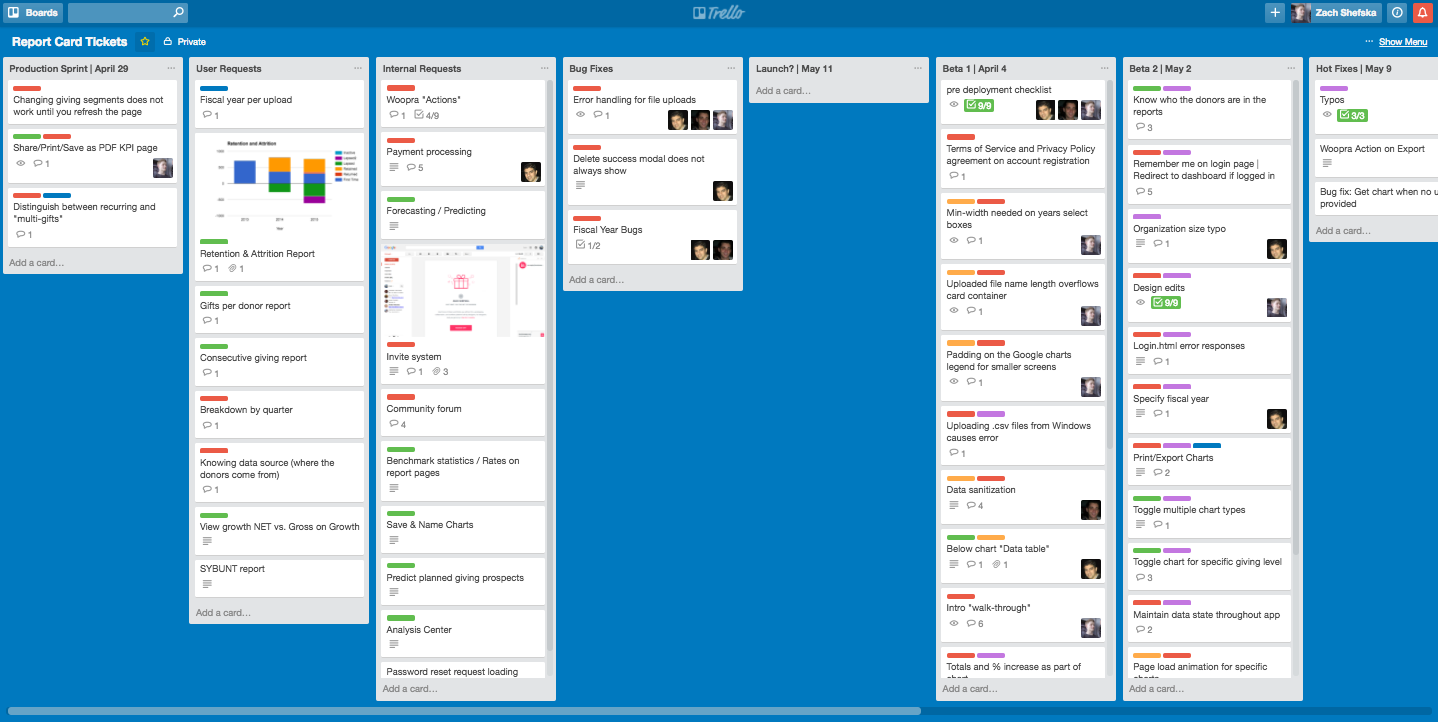
There’s a lot going on, but in each list there are cards. We use this board to keep track of all user feature requests and internal requests (if we have ever been on a call together and you have suggested something for Fundraising Report Card® and I said, “I’ll add that to our product roadmap,” this is that product roadmap).
When you click into a card you get all the pertinent information related to it. For example this one from way back when we had to choose which payment processor we wanted for Fundraising Report Card®…
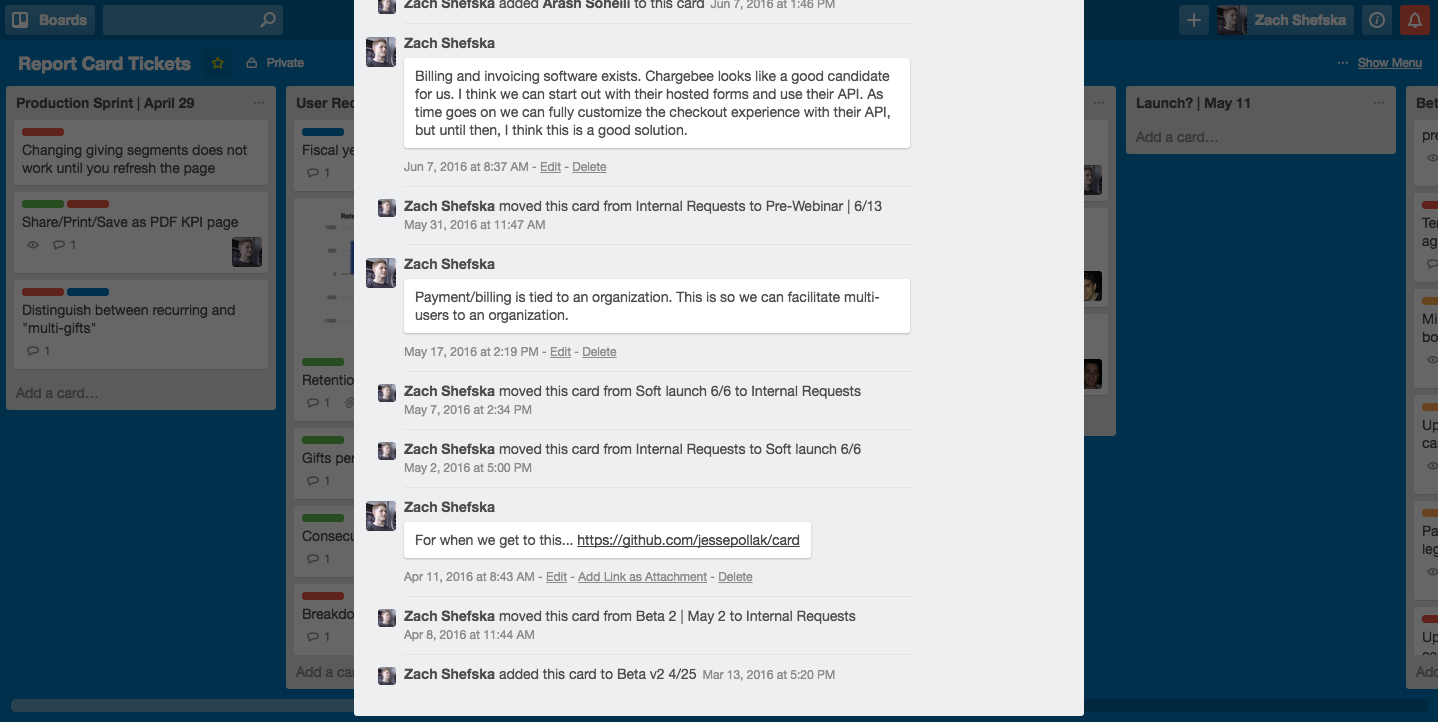
Better yet, you can even create checklists, attach files and tag other members to view things on your cards. Trello’s great and it’s free. Oh, and I forgot to mention, I even use it in my personal life. Shopping list? It’s on Trello. Seriously.
2. Slack
If Trello replaces the whiteboard and post-it notes, Slack replaces email. Or, maybe better put, it enhances and compliments email.
Email isn’t going anywhere, but I think we can all agree that it does have its downsides. Reply-all, that feeling that you have to open it, the uneasiness of not knowing if the person sending you that message is “tracking” your opens and clicks. Emails exist for a reason, they help teams large and small communicate, but they also distract.
Build Consulting wrote an awesome blog post last year titled, Is Slack Right for My Nonprofit? Definitely worth a read!
That’s where Slack comes in.
Slack is team communication for the 21st century. There are channels for conversations, direct messages for when you need to communicate directly with one person, and even phone and video calling for remote meetings. Better yet, Slack has great sharing features and an extensive list of other apps that integrate directly with it.
At Fundraising Report Card® we use Slack extensively. We’ve directly integrated Slack with Fundraising Report Card® (and dozens of other apps), so that anytime a user gets an error on the website we get notified. Take a look at this screenshot for example, our channel looks like this:
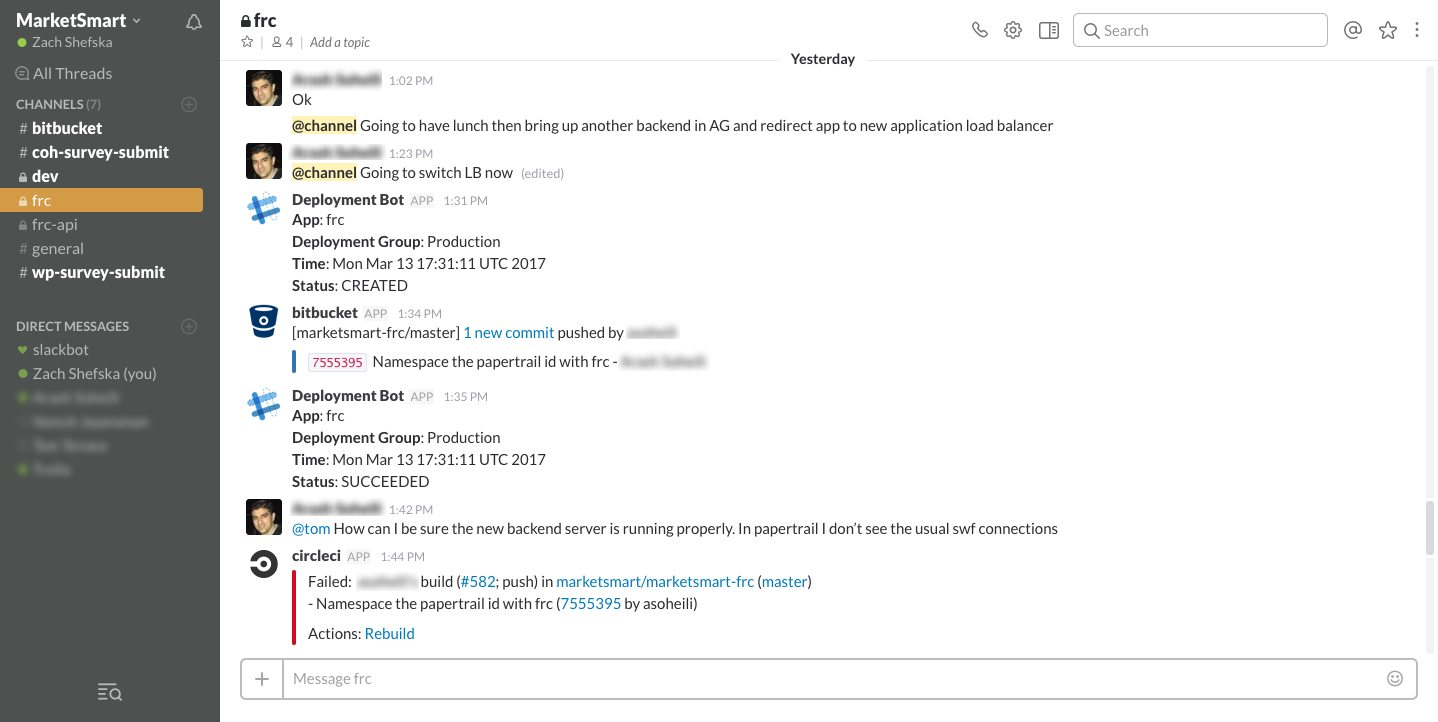
And when an error occurs we all get this message:
![]()
Slack helps keep everything in one place. And for our team that is a huge time saver. https://thisisbuild.com/slack-nonprofit/
3. Zapier
Okay, so Trello replaced the whiteboard and post-it notes, Slack complemented and enhanced email, and Zapier saved my life?
Of course I’m kidding, but I really can’t fathom going back to doing my job without the help of Zapier. Taken straight from their website, Zapier is..
an online automation tool that connects your favorite apps, such as Gmail, Slack, MailChimp, and over 750 more. You can connect two or more apps to automate repetitive tasks without coding or relying on developers to build the integration. Move info between your web apps automatically, so you can focus on your most important work. It’s easy enough that anyone can build their own app workflows with just a few clicks.
For example, maybe you get a lot of email attachments in your Gmail account and you want to save them to Dropbox. Every time you get an attachment, you could open up the email, click on the attachment, and then save it to Dropbox. Or you can have Zapier automate this for you, saving you time and effort.
On the surface you may be scratching your head. Why would I want to automate tasks between apps? Yet, when you take a step back and think about all of the monotonous things you do online you’ll feel a sense of relief. Pretty much any repetitive task you do online can be automated with Zapier.
Talk about saving time…
Here at Fundraising Report Card® we use Zapier for quite a few things. For months I had manually copied information from our payment processing software, Stripe over to a Google Sheet to store it. After doing this literally one hundred times I finally realized that Zapier could automate it.
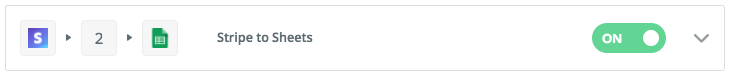
Within 20 minutes I setup an automated process that would create a row in a Google Sheet with all of the information I needed. With Zapier this was super simple to setup. Their user interface is extremely easy to use and their documentation is amazingly thorough.
This is just one example, but we have dozens of “zaps” that are set up. If it’s repetitive and monotonous, look to Zapier to help you out.
How to apply this to your shop
I try not to push readers into doing what we do here at Fundraising Report Card®. It’s far more useful for you to figure out what works for your organization, and focus on that.
But in this case, each of these three resources has not only had a huge impact on our team, but I’ve seen them have a great impact on pretty much everyone I’ve shared them with.
I hope that this post convinces you to try some of these more “for profit” apps. Getting started with any of these three should only take an afternoon or less.
I’m confident you’ll find at least one of them worthwhile.


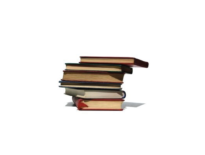
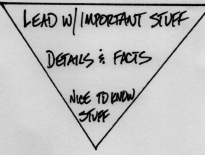

Hey Zach! Great article! As a former nonprofit development director, I can relate to the feeling of needing better tools to simplify my work! Here at Little Green Light, we use Slack and Trello. I am also a big fan of CoSchedule and Drip. Two great tools to help with maintaining your organization’s marketing calendar and sending automated email messages. Thanks for sharing!
We tried slack. What a disaster. Of the 50 that were invited only 25 joined. Of those only 4 or 5 would actually use it. I used it but hated it. Not a very good tool when the majority of the team won’t use it.